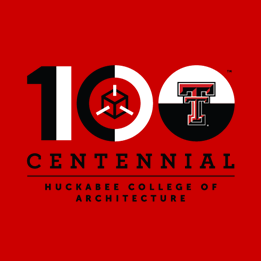- Before you start the process make sure you have at least 120GB free storage on your computer. You can check this on a MAC by clicking on the Apple Icon in the top left hand corner. Click on "About this MAC", and finally click on the Storage Tab.
- Download Parallels
- Begin installing Windows 11.
You must purchase a licensed copy of Windows. -
From Windows, open a browser and go to the website https://www.autodesk.com/education/students to download Revit.
If you do not already have an Autodesk account, you will need to create one and confirm your educational status.



Select the Revit year, 64 bit, and language. Next click the drop down arrow on right side of the blue install now button and select “DOWNLOAD NOW”. Download the file first and then install it.